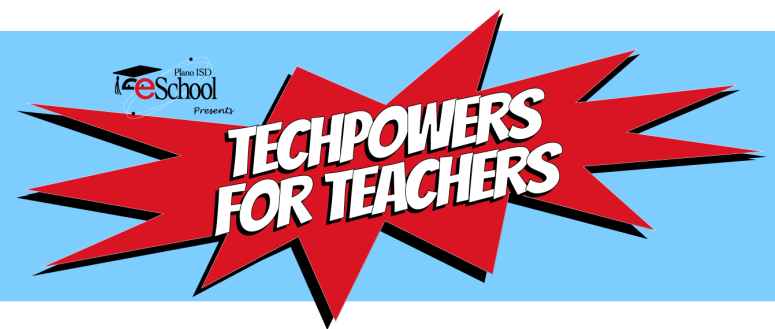Compatibility: web-based
Description
ThingLink allows you to annotate image and video content with notes and create links to video, audio, and more. You can also link to original content created in Google Docs or Slides. It's an easy way for you to create interactive visual presentations for use in and out of the classroom, and also a fresh and engaging way for students to show you what they know. This free tool is available as a desktop tool or a as mobile app.
Watch the videos below: ThingLink for Teachers gives a quick overview of Thinglink's uses; the short video that follows is a tutorial on how to use it. Notice that there is a special sign-up available for teachers and students which requires a fee; the video below addresses that option.
Watch the videos below: ThingLink for Teachers gives a quick overview of Thinglink's uses; the short video that follows is a tutorial on how to use it. Notice that there is a special sign-up available for teachers and students which requires a fee; the video below addresses that option.

You can also click here to visit the blog "Using ThingLink in the Classroom" which offers several ideas for using ThingLink with your students, as well as some examples of student and teacher-created work.
Thinglink Demo Video
Thinglink Tutorial and How to use in the classroom
My Sample THinglink
I started this Thinklink by going to Explore and entering a search for "U.S. expansion." I liked the looks of this image which was created by another person. I was able to click on the remix option and add to it. This means you don't always have to start from scratch!!

Please use the forum below to share your ideas, insights, experiences, links, or cool presentations/lessons you've created. Thanks for collaborating!